Author's Note
I wanted to contribute my tutorials to Chainmaillers.com to help ensure that the entire chainmaille community has access to them. The tutorials are presented here with the same images and text from my old site CGMaille. I hope they continue to help inspire you to learn and create many amazing pieces!
-Phong
Weave Background
Staggered Captive Inverted Round Sheet is a nifty little weave, useful for sculptural applications. It makes an excellent handle for beverage cozies, for example.
Aspect Ratio & Ring Sizes
You can make Staggered Captive Inverted Round with (almost) any ring size that will make Captive Inverted Round. For ease of construction, I suggest using a ring size that gives a Captive Inverted Round chain that's slightly flexible, since connecting the chains together requires some shifting room. I used 18swg 7/32" Ti with 1 captive ring for the handle of my beverage cozy. The individual chains were quite flexible; once connected they were quite stiff. That size allowed for 2 chains to be connected. If you use a larger AR you can connect any number of chains together. And you don't have to connect them in a straight line; the nature of the connection is such that you could make 120° angles. A 6-chain hexagonal tube would be very possible, if you wanted to.
Metric sizes - approximately 1.2mm wire/5.5mm ID.
Tutorial Color Scheme
Steel rings are old rings, gold rings are new rings added in the current step and bronze rings are rings that the new rings pass through.
Note that for the first several steps, the rings will be loose and flop around. Things can be difficult to keep straight, but if you get through the first part, the rest is smooth sailing.
Before we begin, I suppose I should explain the terminology I'll be using. I don't want to sound like a broken record player (ask your parents what that means if you don't understand) and there are only so many terms I can use for the various steps before I start repeating myself. So we'll try using a diagram to keep things straight.
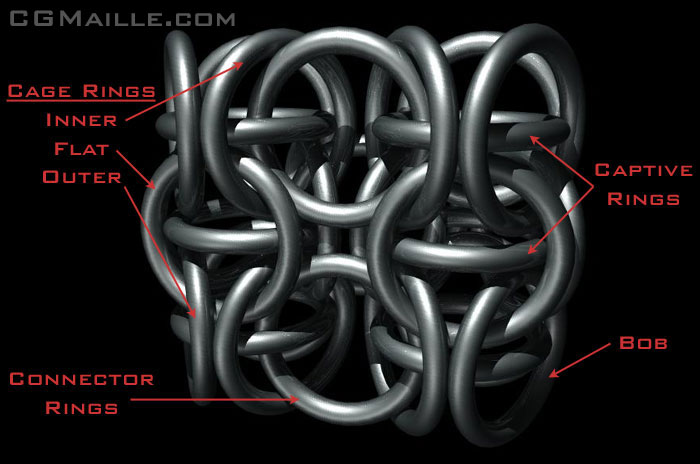
Cage rings are part of the Inverted Round. Inner cage rings are those through which the connector rings pass. Flat cage rings are parallel to the plane of the weave. Outer cage rings are on the outside of the weave and don't do anything particularly special. Inner and Flat rings hold the connector rings in place.
Connector rings are rings that connect the CIR chains. They attach to the captive rings.
Captive rings are their own normal selves, same as in regular CIR.
Bob is just trying to make his way in the world, just like the rest of us.
Now then, on to the good stuff.
Step 1: Make 2 3-cage units of Inverted Round, and place a captive ring inside the middle cage of each. My Captive Inverted Round tutorial may be of use for this.

Step 2: Connect the two captive rings.

Step 3: Turn it around. On the bottom set of rings, connect two rings such that the inner of the CIR chain is used as an orbital ring. One of these is the captive ring for the bottom cage; the other is the connector ring.
While adding these rings, you should be able to move the other cage rings out of the way.

Step 4: Attach a ring to the connector ring added in the previous step. This new ring is the captive ring for the other bottom cage.
Again, you should be able to move the other rings out of the way while adding this ring.

Step 5: Repeat for the top pair of cages. Connect two rings, using an inner cage ring as an orbital ring.

Step 6: Add a ring to the connector ring, using the other inner cage ring as an orbital.

Note - At this point the chains should be fairly rigid, so from here on out we'll be adding directly to it.
Step 7: Add a ring to each CIR chain, attaching them to their respective inner and flat cage rings. They should NOT go through the connector ring.

Step 8: Add two rings, using one of the rings you just added as an orbital.

Step 9: Attach a captive ring to the connector ring, using the other ring you added in Step 8 as an orbital.

Step 10: Attach the flat and outer cage rings for each chain. Since there's no tension on them yet, they should go in easily.

Step 11: Repeat Steps 7 - 10 until the desired length is reached.
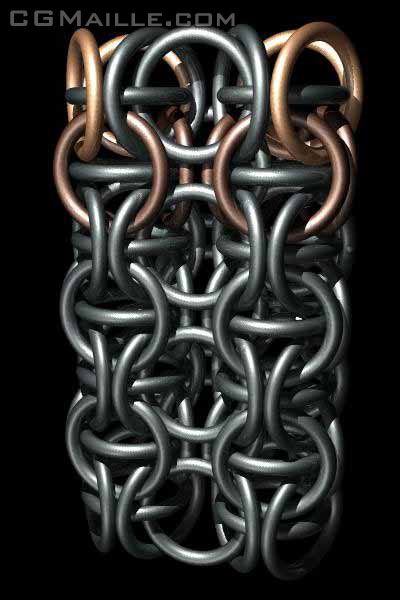
I wanted to contribute my tutorials to Chainmaillers.com to help ensure that the entire chainmaille community has access to them. The tutorials are presented here with the same images and text from my old site CGMaille. I hope they continue to help inspire you to learn and create many amazing pieces!
-Phong
Weave Background
Staggered Captive Inverted Round Sheet is a nifty little weave, useful for sculptural applications. It makes an excellent handle for beverage cozies, for example.
Aspect Ratio & Ring Sizes
You can make Staggered Captive Inverted Round with (almost) any ring size that will make Captive Inverted Round. For ease of construction, I suggest using a ring size that gives a Captive Inverted Round chain that's slightly flexible, since connecting the chains together requires some shifting room. I used 18swg 7/32" Ti with 1 captive ring for the handle of my beverage cozy. The individual chains were quite flexible; once connected they were quite stiff. That size allowed for 2 chains to be connected. If you use a larger AR you can connect any number of chains together. And you don't have to connect them in a straight line; the nature of the connection is such that you could make 120° angles. A 6-chain hexagonal tube would be very possible, if you wanted to.
Metric sizes - approximately 1.2mm wire/5.5mm ID.
Tutorial Color Scheme
Steel rings are old rings, gold rings are new rings added in the current step and bronze rings are rings that the new rings pass through.
Note that for the first several steps, the rings will be loose and flop around. Things can be difficult to keep straight, but if you get through the first part, the rest is smooth sailing.
Before we begin, I suppose I should explain the terminology I'll be using. I don't want to sound like a broken record player (ask your parents what that means if you don't understand) and there are only so many terms I can use for the various steps before I start repeating myself. So we'll try using a diagram to keep things straight.
Cage rings are part of the Inverted Round. Inner cage rings are those through which the connector rings pass. Flat cage rings are parallel to the plane of the weave. Outer cage rings are on the outside of the weave and don't do anything particularly special. Inner and Flat rings hold the connector rings in place.
Connector rings are rings that connect the CIR chains. They attach to the captive rings.
Captive rings are their own normal selves, same as in regular CIR.
Bob is just trying to make his way in the world, just like the rest of us.
Now then, on to the good stuff.
Step 1: Make 2 3-cage units of Inverted Round, and place a captive ring inside the middle cage of each. My Captive Inverted Round tutorial may be of use for this.
Step 2: Connect the two captive rings.
Step 3: Turn it around. On the bottom set of rings, connect two rings such that the inner of the CIR chain is used as an orbital ring. One of these is the captive ring for the bottom cage; the other is the connector ring.
While adding these rings, you should be able to move the other cage rings out of the way.
Step 4: Attach a ring to the connector ring added in the previous step. This new ring is the captive ring for the other bottom cage.
Again, you should be able to move the other rings out of the way while adding this ring.
Step 5: Repeat for the top pair of cages. Connect two rings, using an inner cage ring as an orbital ring.
Step 6: Add a ring to the connector ring, using the other inner cage ring as an orbital.
Note - At this point the chains should be fairly rigid, so from here on out we'll be adding directly to it.
Step 7: Add a ring to each CIR chain, attaching them to their respective inner and flat cage rings. They should NOT go through the connector ring.
Step 8: Add two rings, using one of the rings you just added as an orbital.
Step 9: Attach a captive ring to the connector ring, using the other ring you added in Step 8 as an orbital.
Step 10: Attach the flat and outer cage rings for each chain. Since there's no tension on them yet, they should go in easily.
Step 11: Repeat Steps 7 - 10 until the desired length is reached.
