Author's Note
I wanted to contribute my tutorials to Chainmaillers.com to help ensure that the entire chainmaille community has access to them. The tutorials are presented here with the same images and text from my old site CGMaille. I hope they continue to help inspire you to learn and create many amazing pieces!
-Phong
Weave Background
Tiffany is an Elfsheet variant developed by chaine_maile. It is essentially Elfsheet with the planar rings of adjacent rows connected. It's quite intricate-looking; dense while remaining flexible.
Aspect Ratio & Ring Sizes
Tiffany requires slightly larger AR's than Elfsheet. The prototype patch here used 19g 3/16" rings (I'm not sure if that's awg, swg or some other gauge system). So an AR of at least 4.8 is needed. 22awg 1/8", 18swg 1/4" and 16swg 5/16" rings should work just dandily. I'm told that AR's around 4.0 can be used as well (20awg 1/8", 18swg 3/16" and 16swg 1/4").
Metric sizes - approximately 0.6mm wire/3.2mm ID; 1.2mm wire/6.4mm ID; 1.6mm wire/8mm ID.
Tutorial Color Scheme
Silver rings are old rings, gold rings are new rings being added in the current step and bronze rings are rings that the gold rings pass through.
Step 1:Make a 2-1 chain that's more than twice the length you want the finished Tiffany patch to be. It will contract significantly as you go along; the extent of contraction varies depending on the AR, so it's tricky to figure how much longer it should be. Let's say, 2.5-3 times the desired final length. Take the ring in the middle (hereafter called 'Bob') and arrange the chain so Bob is at one end and both sides of the chain are trailing after it. Lean the 2 rings attached to Bob against each other so they form an inverted V. Arrange the next 2 rings so they form a proper V. You can arrange the rest of the rings alternately between inverted and proper V's if you like; but since they'd get jumbled when you add the next ring anyway, there's not much point in doing it now.
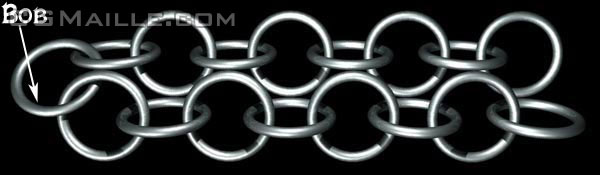
Step 1a: Notice the blue sections below. These are eyes that the 4 rings make. These eyes are what the rings you'll be adding are going to go through.

Step 2: Pass a ring through the eyes highlighted above, making sure that the left set of rings keeps its inverted-V orientation and the right pair of rings keeps its proper-V orientation. The ring you just added, and the equivalent rings you'll add, are the planar rings. This is because they lay on the same plane as an overall patch of Elfsheet. So when I refer to 'planar rings' I'm talking about the rings you're adding in these first few steps.
Note that the rest of the 2-1 chain hasn't had anything done to it; it's just scrunched up tighter together.

Step 3: Flip the whole thing over. The rings that had the proper-V orientation in the last step should now be forming an inverted V. The next pair of rings should now make a proper V. Pass a ring through these sets of rings in the same manner as in Step 2.

Step 4: Flip it over again, and add a ring through the eyes. Remember that the first set of rings you pass through (the left-most rings in these diagrams) should have an inverted V orientation and the second pair of rings (the right-most rings) should have a proper V orientation.

Step 5: Repeat Steps 3 & 4 until you run out of 2-1 chain. If you find that the patch is not as long as you wanted it to be, you can add additional 2-1 chains to the end of the patch and repeat Steps 3 & 4 again.
Note - At this point you have a chain of Elfweave. Huzzah!

Step 6: With the patch in its original-way-up, connect a ring to the far-left inverted-V ring and the ring you added in Step 3.

Step 7: Add another ring to the first proper-V ring, the second inverted-V ring and the second planar ring.

Step 8: Repeat Step 7 all the way across the side.

Step 9: Repeat Steps 6 - 8 on the upper side.


Step 10: Connect a ring to the two left-most planar rings.

Step 11: Connect a ring to the ring you just added, the first top planar ring and the second bottom planar ring.

Step 12: Repeat this all the way across the side.


Step 13: Add planar rings, connecting them to two V-type rings and a previous planar ring.

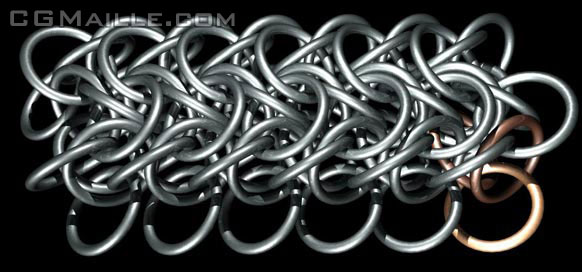
Step 14: Repeat Step 13 across the top.


Step 15: Repeat Steps 10-12 across the sides.

I wanted to contribute my tutorials to Chainmaillers.com to help ensure that the entire chainmaille community has access to them. The tutorials are presented here with the same images and text from my old site CGMaille. I hope they continue to help inspire you to learn and create many amazing pieces!
-Phong
Weave Background
Tiffany is an Elfsheet variant developed by chaine_maile. It is essentially Elfsheet with the planar rings of adjacent rows connected. It's quite intricate-looking; dense while remaining flexible.
Aspect Ratio & Ring Sizes
Tiffany requires slightly larger AR's than Elfsheet. The prototype patch here used 19g 3/16" rings (I'm not sure if that's awg, swg or some other gauge system). So an AR of at least 4.8 is needed. 22awg 1/8", 18swg 1/4" and 16swg 5/16" rings should work just dandily. I'm told that AR's around 4.0 can be used as well (20awg 1/8", 18swg 3/16" and 16swg 1/4").
Metric sizes - approximately 0.6mm wire/3.2mm ID; 1.2mm wire/6.4mm ID; 1.6mm wire/8mm ID.
Tutorial Color Scheme
Silver rings are old rings, gold rings are new rings being added in the current step and bronze rings are rings that the gold rings pass through.
Step 1:Make a 2-1 chain that's more than twice the length you want the finished Tiffany patch to be. It will contract significantly as you go along; the extent of contraction varies depending on the AR, so it's tricky to figure how much longer it should be. Let's say, 2.5-3 times the desired final length. Take the ring in the middle (hereafter called 'Bob') and arrange the chain so Bob is at one end and both sides of the chain are trailing after it. Lean the 2 rings attached to Bob against each other so they form an inverted V. Arrange the next 2 rings so they form a proper V. You can arrange the rest of the rings alternately between inverted and proper V's if you like; but since they'd get jumbled when you add the next ring anyway, there's not much point in doing it now.
Step 1a: Notice the blue sections below. These are eyes that the 4 rings make. These eyes are what the rings you'll be adding are going to go through.
Step 2: Pass a ring through the eyes highlighted above, making sure that the left set of rings keeps its inverted-V orientation and the right pair of rings keeps its proper-V orientation. The ring you just added, and the equivalent rings you'll add, are the planar rings. This is because they lay on the same plane as an overall patch of Elfsheet. So when I refer to 'planar rings' I'm talking about the rings you're adding in these first few steps.
Note that the rest of the 2-1 chain hasn't had anything done to it; it's just scrunched up tighter together.
Step 3: Flip the whole thing over. The rings that had the proper-V orientation in the last step should now be forming an inverted V. The next pair of rings should now make a proper V. Pass a ring through these sets of rings in the same manner as in Step 2.
Step 4: Flip it over again, and add a ring through the eyes. Remember that the first set of rings you pass through (the left-most rings in these diagrams) should have an inverted V orientation and the second pair of rings (the right-most rings) should have a proper V orientation.
Step 5: Repeat Steps 3 & 4 until you run out of 2-1 chain. If you find that the patch is not as long as you wanted it to be, you can add additional 2-1 chains to the end of the patch and repeat Steps 3 & 4 again.
Note - At this point you have a chain of Elfweave. Huzzah!
Step 6: With the patch in its original-way-up, connect a ring to the far-left inverted-V ring and the ring you added in Step 3.
Step 7: Add another ring to the first proper-V ring, the second inverted-V ring and the second planar ring.
Step 8: Repeat Step 7 all the way across the side.
Step 9: Repeat Steps 6 - 8 on the upper side.
Step 10: Connect a ring to the two left-most planar rings.
Step 11: Connect a ring to the ring you just added, the first top planar ring and the second bottom planar ring.
Step 12: Repeat this all the way across the side.
Step 13: Add planar rings, connecting them to two V-type rings and a previous planar ring.
Step 14: Repeat Step 13 across the top.
Step 15: Repeat Steps 10-12 across the sides.
