Author's Note
I wanted to contribute my tutorials to Chainmaillers.com to help ensure that the entire chainmaille community has access to them. The tutorials are presented here with the same images and text from my old site CGMaille. I hope they continue to help inspire you to learn and create many amazing pieces!
-Phong
Weave Background
This is a tutorial of the Elfsheet expansion originally developed by Quizad Saderack aka Eruyomo.
Aspect Ratio & Ring Sizes
You can make Elfweave with an aspect ratio down to about 4.2, such as 16swg 1/4", 18swg 3/16" and 20awg 1/8". However, to make the expansion you should use slightly larger AR'ed rings. You'll also need one ring with an AR around 6.6, such as 16swg 3/8".
Tutorial Color Scheme
Old rings are silver, new rings are gold.
Step 1: Make two chains of elfweave, and start joining them as you normally would. At the point where you want the expansion, stop.

Step 2: Take the larger ring, and put it in as if you were continuing the regular joining process.
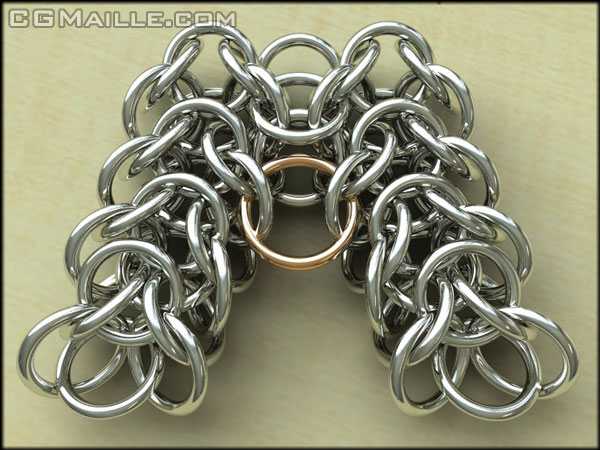
Step 3: Put two regular-sized rings through the larger ring. They'll simply hang loose at this point. Note that from here on out you'll be making the third elfweave chain a little different from the 'usual' way.

Step 4: Pass a ring through the two rings you just added and tuck it under the rest of the weave.

Step 5: Pass a ring through the ring you just added in Step 4, and one of the rings from Step 3. Then pass another ring through the ring from Step 4 and the other ring from Step 3.

Step 6: Pass a ring through the two rings you just added, and lay it on the top of the weave.

Step 7: Pass a ring through the ring you just added in Step 6, and one of the rings from Step 5. Then pass another ring through the ring from Step 6 and the other ring from Step 5.

Step 8: Pass a ring through the two rings you just added, and tuck it under the rest of the weave. At this point all three chains are (or should be) the same length, and in the same orientation, so we can connect them into a single sheet.

Step 9: Pass a ring through the eyes formed by the ends of the left and middle chains. Depending on the tightness of the weave, you may have to pass it through an additional ring or two. Do the same on the other side.

Step 10: Continue adding to the elfsheet patch.
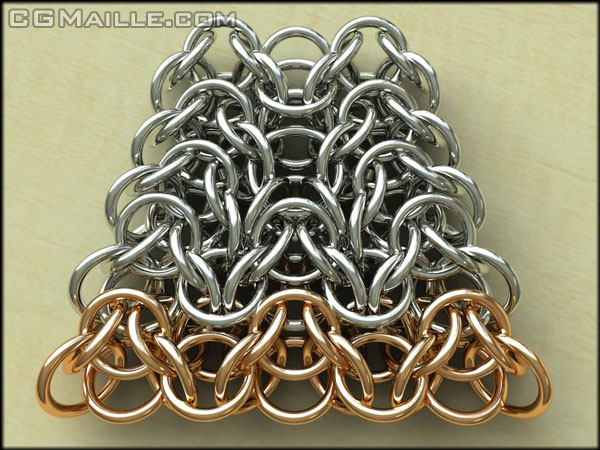
I wanted to contribute my tutorials to Chainmaillers.com to help ensure that the entire chainmaille community has access to them. The tutorials are presented here with the same images and text from my old site CGMaille. I hope they continue to help inspire you to learn and create many amazing pieces!
-Phong
Weave Background
This is a tutorial of the Elfsheet expansion originally developed by Quizad Saderack aka Eruyomo.
Aspect Ratio & Ring Sizes
You can make Elfweave with an aspect ratio down to about 4.2, such as 16swg 1/4", 18swg 3/16" and 20awg 1/8". However, to make the expansion you should use slightly larger AR'ed rings. You'll also need one ring with an AR around 6.6, such as 16swg 3/8".
Tutorial Color Scheme
Old rings are silver, new rings are gold.
Step 1: Make two chains of elfweave, and start joining them as you normally would. At the point where you want the expansion, stop.
Step 2: Take the larger ring, and put it in as if you were continuing the regular joining process.
Step 3: Put two regular-sized rings through the larger ring. They'll simply hang loose at this point. Note that from here on out you'll be making the third elfweave chain a little different from the 'usual' way.
Step 4: Pass a ring through the two rings you just added and tuck it under the rest of the weave.
Step 5: Pass a ring through the ring you just added in Step 4, and one of the rings from Step 3. Then pass another ring through the ring from Step 4 and the other ring from Step 3.
Step 6: Pass a ring through the two rings you just added, and lay it on the top of the weave.
Step 7: Pass a ring through the ring you just added in Step 6, and one of the rings from Step 5. Then pass another ring through the ring from Step 6 and the other ring from Step 5.
Step 8: Pass a ring through the two rings you just added, and tuck it under the rest of the weave. At this point all three chains are (or should be) the same length, and in the same orientation, so we can connect them into a single sheet.
Step 9: Pass a ring through the eyes formed by the ends of the left and middle chains. Depending on the tightness of the weave, you may have to pass it through an additional ring or two. Do the same on the other side.
Step 10: Continue adding to the elfsheet patch.
