Author's Note
I wanted to contribute my tutorials to Chainmaillers.com to help ensure that the entire chainmaille community has access to them. The tutorials are presented here with the same images and text from my old site CGMaille. I hope they continue to help inspire you to learn and create many amazing pieces!
-Phong
Weave Background
Elfweave is awesome. You cannot resist it. You must make Eeeeeeeelfweeeeeeeeave... *spooky fingers* Elfsheet is a weave by Nadrendion, so thank him for making such a kick-butt weave.
Aspect Ratio & Ring Sizes
You can make Elfweave with an aspect ratio down to about 4.2. 16swg 1/4", 18swg 3/16" and 20awg 1/8" rings make very nice Elfweave. Bumping up the inner diameter will make it easier to weave.
Metric sizes - approximately 0.8mm wire/3mm ID; 1.2mm wire/4.8mm ID; 1.5mm wire/6.4mm ID.
Tutorial Color Scheme
Silver rings are old rings, gold rings are new rings being added in the current step and bronze rings are rings that the gold rings pass through.
Step 1:Make a 2-1 chain that's more than twice the length you want the finished Elfweave patch to be. It will contract significantly as you go along; the extent of contraction varies depending on the AR, so it's tricky to figure how much longer it should be. Let's say, 2.5-3 times the desired final length. Take the ring in the middle (hereafter called 'Bob') and arrange the chain so Bob is at one end and both sides of the chain are trailing after it. Lean the 2 rings attached to Bob against each other so they form an inverted V. Arrange the next 2 rings so they form a proper V. You can arrange the rest of the rings alternately between inverted and proper V's if you like; but since they'd get jumbled when you add the next ring anyway, there's not much point in doing it now.
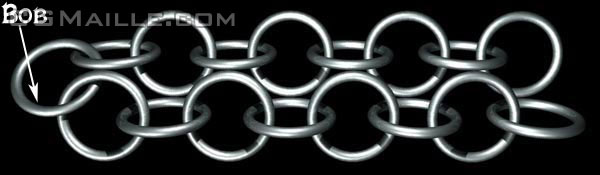
Step 1a: Notice the blue sections below. These are eyes that the 4 rings make. These eyes are what the rings you'll be adding are going to go through.

Step 2: Pass a ring through the eyes highlighted above, making sure that the left set of rings keeps its inverted-V orientation and the right pair of rings keeps its proper-V orientation. Note that the rest of the 2-1 chain hasn't had anything done to it; it's just scrunched up tighter together.

Step 3: Flip the whole thing over. The rings that had the proper-V orientation in the last step should now be forming an inverted V. The next pair of rings should now make a proper V. Pass a ring through these sets of rings in the same manner as in Step 2.

Step 4: Flip it over again, and add a ring through the eyes. Remember that the first set of rings you pass through (the left-most rings in these diagrams) should have an inverted V orientation and the second pair of rings (the right-most rings) should have a proper V orientation.

Step 5: Repeat Steps 3 & 4 until you run out of 2-1 chain. If you find that the patch is not as long as you wanted it to be, you can add additional 2-1 chains to the end of the patch and repeat Steps 3 & 4 again.

I wanted to contribute my tutorials to Chainmaillers.com to help ensure that the entire chainmaille community has access to them. The tutorials are presented here with the same images and text from my old site CGMaille. I hope they continue to help inspire you to learn and create many amazing pieces!
-Phong
Weave Background
Elfweave is awesome. You cannot resist it. You must make Eeeeeeeelfweeeeeeeeave... *spooky fingers* Elfsheet is a weave by Nadrendion, so thank him for making such a kick-butt weave.
Aspect Ratio & Ring Sizes
You can make Elfweave with an aspect ratio down to about 4.2. 16swg 1/4", 18swg 3/16" and 20awg 1/8" rings make very nice Elfweave. Bumping up the inner diameter will make it easier to weave.
Metric sizes - approximately 0.8mm wire/3mm ID; 1.2mm wire/4.8mm ID; 1.5mm wire/6.4mm ID.
Tutorial Color Scheme
Silver rings are old rings, gold rings are new rings being added in the current step and bronze rings are rings that the gold rings pass through.
Step 1:Make a 2-1 chain that's more than twice the length you want the finished Elfweave patch to be. It will contract significantly as you go along; the extent of contraction varies depending on the AR, so it's tricky to figure how much longer it should be. Let's say, 2.5-3 times the desired final length. Take the ring in the middle (hereafter called 'Bob') and arrange the chain so Bob is at one end and both sides of the chain are trailing after it. Lean the 2 rings attached to Bob against each other so they form an inverted V. Arrange the next 2 rings so they form a proper V. You can arrange the rest of the rings alternately between inverted and proper V's if you like; but since they'd get jumbled when you add the next ring anyway, there's not much point in doing it now.
Step 1a: Notice the blue sections below. These are eyes that the 4 rings make. These eyes are what the rings you'll be adding are going to go through.
Step 2: Pass a ring through the eyes highlighted above, making sure that the left set of rings keeps its inverted-V orientation and the right pair of rings keeps its proper-V orientation. Note that the rest of the 2-1 chain hasn't had anything done to it; it's just scrunched up tighter together.
Step 3: Flip the whole thing over. The rings that had the proper-V orientation in the last step should now be forming an inverted V. The next pair of rings should now make a proper V. Pass a ring through these sets of rings in the same manner as in Step 2.
Step 4: Flip it over again, and add a ring through the eyes. Remember that the first set of rings you pass through (the left-most rings in these diagrams) should have an inverted V orientation and the second pair of rings (the right-most rings) should have a proper V orientation.
Step 5: Repeat Steps 3 & 4 until you run out of 2-1 chain. If you find that the patch is not as long as you wanted it to be, you can add additional 2-1 chains to the end of the patch and repeat Steps 3 & 4 again.
