Author's Note
I wanted to contribute my tutorials to Chainmaillers.com to help ensure that the entire chainmaille community has access to them. The tutorials are presented here with the same images and text from my old site CGMaille. I hope they continue to help inspire you to learn and create many amazing pieces!
-Phong
Weave Background
I4-1 Dragonscale is a weave by Dr. T. It takes the basic structure of Interwoven 4-1 and shifts the interwoven sheet over by one row. The result is that the rows line up in such a way as to give the same 'scale' effect as Dragonscale. It's useful to have some familiarity with regular Interwoven 4-1 before trying I4-1 Dragonscale, since this one is trickier to make.
Aspect Ratio & Ring Sizes
I4-1 Dragonscale can be made with 16swg 5/16" rings. That's what I used for my test patch and it was quite loose; if anyone tries it with a tighter AR, let me know and I'll update it.
Metric sizes - approximately 1.6mm wire/8mm ID.
Tutorial Color Scheme
Steel rings are old rings, gold rings are being added in the current step. I refer to the rings that pass through the plane of the patch as 'interwoven rings;' the rings that produce the scale effect are 'scale rings.' I'm seriously going all out with the whole naming thing.
Step 1:Make a patch of E4-1 at least 7 rows wide and a wee bit longer than you want the final patch to be. Note that the patch has an odd shape; this is to make the final patch be even. The 'interwoven' rows will be the odd-numbered rows (counting from the top 1, 3, 5 and 7) and the 'scale' rows will be the even-numbered rows (2, 4 and 6).
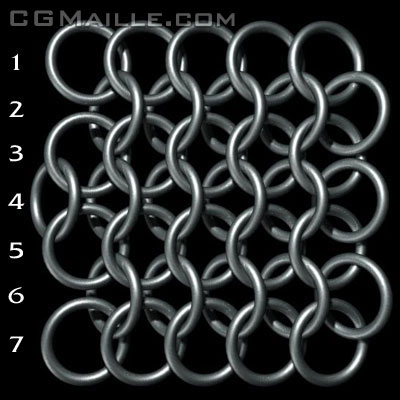
Step 2: Attach 2 rings in I4-1 fashion. Pass one through the top row and the other through the third row.

Step 3: Attach a ring to the rings you added in Step 2, putting it between the first and second rings of the fourth row of the original E4-1 patch. Make sure it lays in the same orientation as the row directly below it. It may flop around until you add more rings to the row; this is ok as long as it's in the correct orientation when you finish the row.

Step 4: Add 2 more interwoven rings, keeping them to the outside of the first set of interwoven rings.
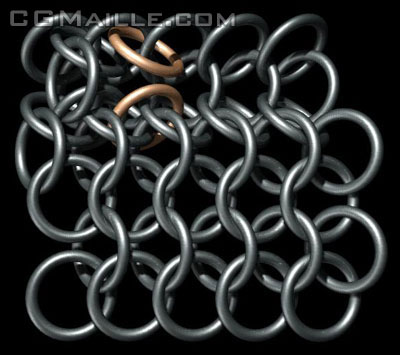
Step 5: Add a ring that connects all 4 interwoven rings. It should have the same slant as the rings directly beneath it.
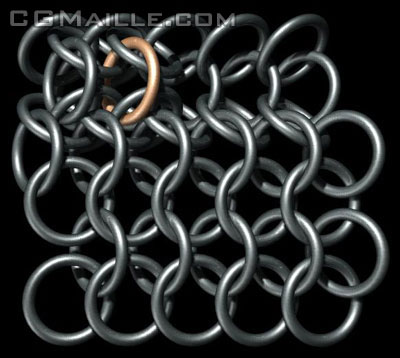
Step 6: Repeat Steps 4 & 5 to the end of the row. The last pair of interwoven rings will only go through 1 E4-1 ring.

Step 7: Flip the patch over. You should see one row of interwoven rings sticking through the E4-1 patch. Since this row is already done, we only need to add one more row of interwoven rings. So, connect a ring to the edge ring of row 5.

Step 8: Continue adding interwoven and scale rings all the way across the row.

Step 9: Continue flipping over, adding interwoven and scale rings til you get to the end of the patch.

I wanted to contribute my tutorials to Chainmaillers.com to help ensure that the entire chainmaille community has access to them. The tutorials are presented here with the same images and text from my old site CGMaille. I hope they continue to help inspire you to learn and create many amazing pieces!
-Phong
Weave Background
I4-1 Dragonscale is a weave by Dr. T. It takes the basic structure of Interwoven 4-1 and shifts the interwoven sheet over by one row. The result is that the rows line up in such a way as to give the same 'scale' effect as Dragonscale. It's useful to have some familiarity with regular Interwoven 4-1 before trying I4-1 Dragonscale, since this one is trickier to make.
Aspect Ratio & Ring Sizes
I4-1 Dragonscale can be made with 16swg 5/16" rings. That's what I used for my test patch and it was quite loose; if anyone tries it with a tighter AR, let me know and I'll update it.
Metric sizes - approximately 1.6mm wire/8mm ID.
Tutorial Color Scheme
Steel rings are old rings, gold rings are being added in the current step. I refer to the rings that pass through the plane of the patch as 'interwoven rings;' the rings that produce the scale effect are 'scale rings.' I'm seriously going all out with the whole naming thing.
Step 1:Make a patch of E4-1 at least 7 rows wide and a wee bit longer than you want the final patch to be. Note that the patch has an odd shape; this is to make the final patch be even. The 'interwoven' rows will be the odd-numbered rows (counting from the top 1, 3, 5 and 7) and the 'scale' rows will be the even-numbered rows (2, 4 and 6).
Step 2: Attach 2 rings in I4-1 fashion. Pass one through the top row and the other through the third row.
Step 3: Attach a ring to the rings you added in Step 2, putting it between the first and second rings of the fourth row of the original E4-1 patch. Make sure it lays in the same orientation as the row directly below it. It may flop around until you add more rings to the row; this is ok as long as it's in the correct orientation when you finish the row.
Step 4: Add 2 more interwoven rings, keeping them to the outside of the first set of interwoven rings.
Step 5: Add a ring that connects all 4 interwoven rings. It should have the same slant as the rings directly beneath it.
Step 6: Repeat Steps 4 & 5 to the end of the row. The last pair of interwoven rings will only go through 1 E4-1 ring.
Step 7: Flip the patch over. You should see one row of interwoven rings sticking through the E4-1 patch. Since this row is already done, we only need to add one more row of interwoven rings. So, connect a ring to the edge ring of row 5.
Step 8: Continue adding interwoven and scale rings all the way across the row.
Step 9: Continue flipping over, adding interwoven and scale rings til you get to the end of the patch.
