Whether or not you celebrate Christmas, Hanukkah, Kwanzaa, Yule, Saturnalia, or Festivus, the holiday season is well and truly upon us and it's time for a new contest. This month, we want to see your holiday themed chainmaille. Post a picture of a holiday themed piece of chainmaille that you created for your chance to win $25.00 USD. Contest updates & notifications will be posted on our Facebook page.
The winner will be chosen by our membership. The photo that has the most votes at the end of the voting period wins.
Entry period: December 1st, 2020 - December 25th, 2020 11:59 PM EST.
Voting Period: December 26th, 2020 12:00 AM EST- December 30th, 11:59 PM EST.
The winner will be announced on December 31st, 2020.
Contest Rules:
To vote, merely click on the ^ symbol in the smaller red box. (Be careful: If you click ^ again after already voting, it will remove your vote).
Depending on what type of device you're viewing the contest on, the location of the vote box may change.
Large wide screen device (Desktop computer) - On the right hand side:

Smaller portrait device (Phone) - Beneath the image:

After clicking to upvote, you should see the number next to it increase.
If you have any questions, please feel free to post in our Troubleshooting/Site Questions forum or start a conversation with chainmaillers.com
. Good Luck everyone
chainmaillers.com
. Good Luck everyone
Happiest and Healthiest of Holidays to all,
Chainmaillers.com
The winner will be chosen by our membership. The photo that has the most votes at the end of the voting period wins.
Entry period: December 1st, 2020 - December 25th, 2020 11:59 PM EST.
Voting Period: December 26th, 2020 12:00 AM EST- December 30th, 11:59 PM EST.
The winner will be announced on December 31st, 2020.
Contest Rules:
- One Entry per eligible member.
- The contest must have at least 10 entries for the prize to be awarded.
- A winning entry must have at least 10 votes for the prize to be awarded.
- Users creating additional accounts to enter and/or vote will be disqualified and/or banned from the contest forum.
- Posts other than contest entries will be removed.
- Contest winners that receive a prize will be ineligible for the next 2 contests following the one they win.
- Ineligible Members:
- All members currently eligible.
- Ineligible Members:
- Prize will only be paid via Paypal.
- In the event of a tie between entries, there will be a flash vote period for the tied entries (to be announced).
How to Enter:
- Click "Attach files" at the bottom of the page:
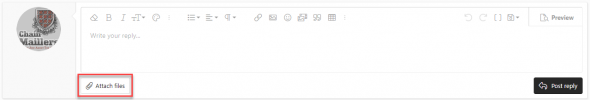
- In the window that opens, select the photo that you would like to enter.
- On the photo thumbnail that appears after your image is uploaded click "insert":
- Click "Full Image":
- Click "Post reply":
How to Vote:
Once the voting period begins, each user can vote a maximum of 1 time for each entry they want to vote for. Just remember 1 vote for every entry is the same as 0 votes for any entry.To vote, merely click on the ^ symbol in the smaller red box. (Be careful: If you click ^ again after already voting, it will remove your vote).
Depending on what type of device you're viewing the contest on, the location of the vote box may change.
Large wide screen device (Desktop computer) - On the right hand side:

Smaller portrait device (Phone) - Beneath the image:

After clicking to upvote, you should see the number next to it increase.
If you have any questions, please feel free to post in our Troubleshooting/Site Questions forum or start a conversation with
Happiest and Healthiest of Holidays to all,
Chainmaillers.com
