Tutorial info:
Free tutorial by Metal is for Everyone (Andrew Buck). Weave attributed to Patrick Kuijpers
(Tci-chainz) on M.A.I.L. I know of no paid tutorial for this weave, and have not been able to
reach Mr. Kuijpers to obtain permission--his listed website does not exist (DNS fail). I am not using his original ring sizes anyway (which are provided on MAIL), and worked out the weave from photos sent to me by Jenifer Lauren Martinez. Out of deference to the inventor of the weave however I am always willing to take down a free tutorial if it is bothering somebody, so please let me know!
Ring sizes:
This weave uses two ring sizes. I worked hard to figure out how to get these in the same
gauge. ARs of 4.1 and 6.8 are ideal for this. The larger ring can be taken to an AR of 7.4 and
the weave still works perfectly, but just isn’t quite as tight.
For this specific example I worked in 16swg. As such, the listed ARs translate to:
16swg 1/4” from TRL (AR 4.1)
16swg 27/64 from TRL (they call it “oversized 3/8“”) (AR 6.8)
Notes:
I also tried this with 16swg 7/16” from TRL for the large rings (AR 7.4) and that works fine too, as noted above.
Instructions:
Okay, let’s get started. Make a 2-2-2 chain as follows (new rings will be in this lovely color):

Add a twist tie to keep track of the end. Also magically convert everything to stainless because everything is better in stainless (and in this case, it’s like 10000% better than that red color):

Next, flip the right-most two rings back, and grab them with 2 new rings--this is just how you make byzantine. Nothing fancy yet.

The two rings we just added, I call “connector” rings. They connect byz cages together. Now we do the first odd thing that isn’t part of normal byz--we add the first large ring. The plane of the large ring should be at 90 degrees to the connector rings that we just added, and it needs to go AROUND those connector rings WITHOUT going through them. It *orbits* them. Like this:
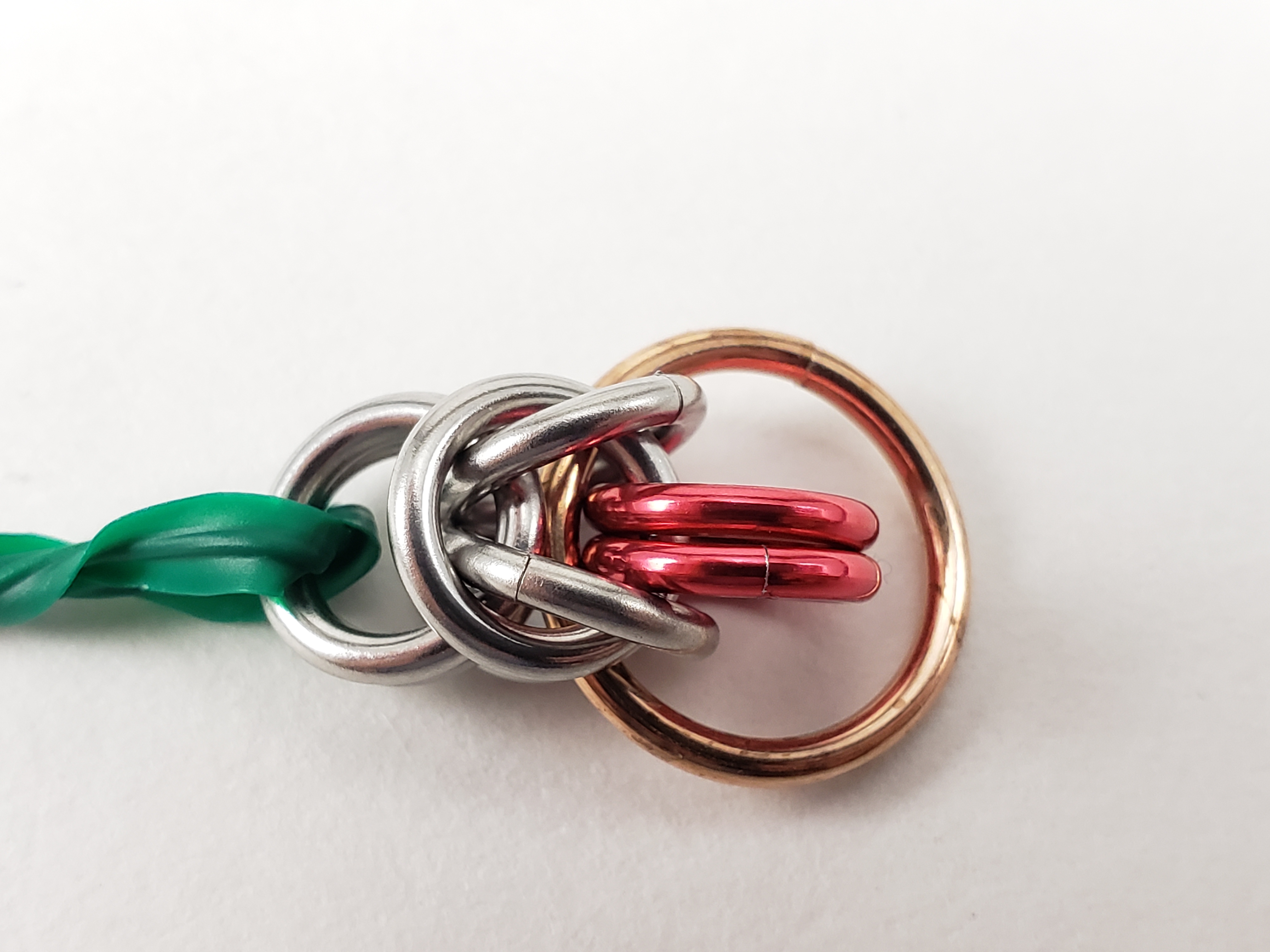
Weird, no? This time it was SUPER EASY to put in the large ring. Savor that feeling, because next time it’ll be way harder. Also, I thankfully don’t have any red large rings, so those are going to be bronze as they are added. Sorry. They’ll convert to stainless in a moment anyway…
Next up, we build the next byzantine cage. We start by adding two rings through the connectors, which are parallel to the large ring (one on each side of the large ring). These do NOT go through the large ring, only through the connectors:

OK those were the “easy” cage rings. Now the fun part--we have to build the other half of the byzantine cage, but there is a large ring in the way. We weave the next “cage” rings through the two we just added, and through the large ring, as follows:

Excellent. Now we have a cage. Next we need to add the “connector” rings. These go through the next-to-last cage rings. Thus, they’ll be parallel to the large ring. Like this:

Let’s rotate that 90 degrees. Please note the “connector” rings go on either side of the large ring--they sort of straddle it, one “connector” on each side of the large ring. THIS IS NOT ANOTHER STEP; this is exactly the same as the above picture, just rotated 90 degrees:

Okay cool. Now we have the “connectors,” so the next step is a large ring. Here we go. This one is trickier, as promised. You have to go through the last large ring, at 90 degrees to it. You are also, again, as before, at 90 degrees to the “connector” rings you just added. Like so:

BUT WAIT THERE’S MORE because this ring wants to be a pain. You also have to split the previous set of “connector” rings. Again THIS IS NOT ANOTHER STEP, this is exactly the same as the above picture, just rotated 90 degrees:

Good job! You’ve pretty much got it, at this point. I’ll run through one more iteration, but faster this time. We just did a large ring, so the next step is a byz cage:

Next, we add “connectors,” remembering to straddle the previous large ring:

And finally another large ring (yes it is mildly tricky, just like the previous one):

That’s double-locked byzantine. It is far more pleasant to weave than regular byzantine. At this
point, you just keep going:

Please let me know if you have any issues following this tutorial, and I’ll try to help and likely adjust the tutorial accordingly.
If you have a problem with the existence of this tutorial, PLEASE MESSAGE ME. I do this for fun and am not out to step on any toes. I have a lot of respect for people who invent weaves and will do everything I can to honor their wishes, including taking down a tutorial.
Happy weaving!
If you found this tutorial helpful: Please let other users know, leave a rating.
Free tutorial by Metal is for Everyone (Andrew Buck). Weave attributed to Patrick Kuijpers
(Tci-chainz) on M.A.I.L. I know of no paid tutorial for this weave, and have not been able to
reach Mr. Kuijpers to obtain permission--his listed website does not exist (DNS fail). I am not using his original ring sizes anyway (which are provided on MAIL), and worked out the weave from photos sent to me by Jenifer Lauren Martinez. Out of deference to the inventor of the weave however I am always willing to take down a free tutorial if it is bothering somebody, so please let me know!
Ring sizes:
This weave uses two ring sizes. I worked hard to figure out how to get these in the same
gauge. ARs of 4.1 and 6.8 are ideal for this. The larger ring can be taken to an AR of 7.4 and
the weave still works perfectly, but just isn’t quite as tight.
For this specific example I worked in 16swg. As such, the listed ARs translate to:
16swg 1/4” from TRL (AR 4.1)
16swg 27/64 from TRL (they call it “oversized 3/8“”) (AR 6.8)
Notes:
I also tried this with 16swg 7/16” from TRL for the large rings (AR 7.4) and that works fine too, as noted above.
Instructions:
Okay, let’s get started. Make a 2-2-2 chain as follows (new rings will be in this lovely color):
Add a twist tie to keep track of the end. Also magically convert everything to stainless because everything is better in stainless (and in this case, it’s like 10000% better than that red color):
Next, flip the right-most two rings back, and grab them with 2 new rings--this is just how you make byzantine. Nothing fancy yet.
The two rings we just added, I call “connector” rings. They connect byz cages together. Now we do the first odd thing that isn’t part of normal byz--we add the first large ring. The plane of the large ring should be at 90 degrees to the connector rings that we just added, and it needs to go AROUND those connector rings WITHOUT going through them. It *orbits* them. Like this:
Weird, no? This time it was SUPER EASY to put in the large ring. Savor that feeling, because next time it’ll be way harder. Also, I thankfully don’t have any red large rings, so those are going to be bronze as they are added. Sorry. They’ll convert to stainless in a moment anyway…
Next up, we build the next byzantine cage. We start by adding two rings through the connectors, which are parallel to the large ring (one on each side of the large ring). These do NOT go through the large ring, only through the connectors:
OK those were the “easy” cage rings. Now the fun part--we have to build the other half of the byzantine cage, but there is a large ring in the way. We weave the next “cage” rings through the two we just added, and through the large ring, as follows:
Excellent. Now we have a cage. Next we need to add the “connector” rings. These go through the next-to-last cage rings. Thus, they’ll be parallel to the large ring. Like this:
Let’s rotate that 90 degrees. Please note the “connector” rings go on either side of the large ring--they sort of straddle it, one “connector” on each side of the large ring. THIS IS NOT ANOTHER STEP; this is exactly the same as the above picture, just rotated 90 degrees:
Okay cool. Now we have the “connectors,” so the next step is a large ring. Here we go. This one is trickier, as promised. You have to go through the last large ring, at 90 degrees to it. You are also, again, as before, at 90 degrees to the “connector” rings you just added. Like so:
BUT WAIT THERE’S MORE because this ring wants to be a pain. You also have to split the previous set of “connector” rings. Again THIS IS NOT ANOTHER STEP, this is exactly the same as the above picture, just rotated 90 degrees:
Good job! You’ve pretty much got it, at this point. I’ll run through one more iteration, but faster this time. We just did a large ring, so the next step is a byz cage:
Next, we add “connectors,” remembering to straddle the previous large ring:
And finally another large ring (yes it is mildly tricky, just like the previous one):
That’s double-locked byzantine. It is far more pleasant to weave than regular byzantine. At this
point, you just keep going:
Please let me know if you have any issues following this tutorial, and I’ll try to help and likely adjust the tutorial accordingly.
If you have a problem with the existence of this tutorial, PLEASE MESSAGE ME. I do this for fun and am not out to step on any toes. I have a lot of respect for people who invent weaves and will do everything I can to honor their wishes, including taking down a tutorial.
Happy weaving!
If you found this tutorial helpful: Please let other users know, leave a rating.
